Adding those leads to Meribook to provide them with your unique content is just as easy using
Since Meribook provides you with a unique
So, here is how to get started.
Get the Meribook
Campaigns > Your Book Name > Campaign Name > Edit
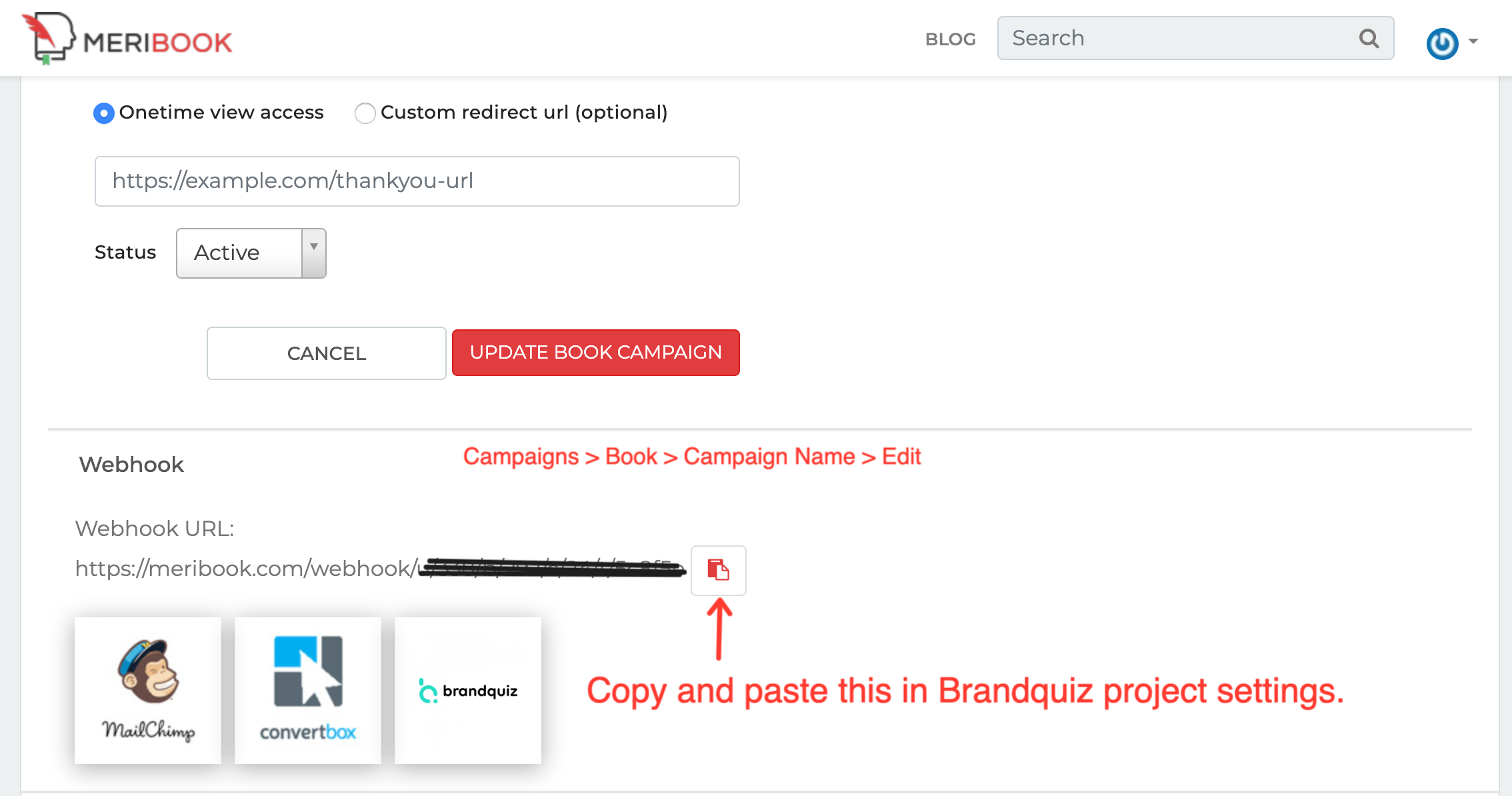
Now
Step 1: Select your project settings from the drop
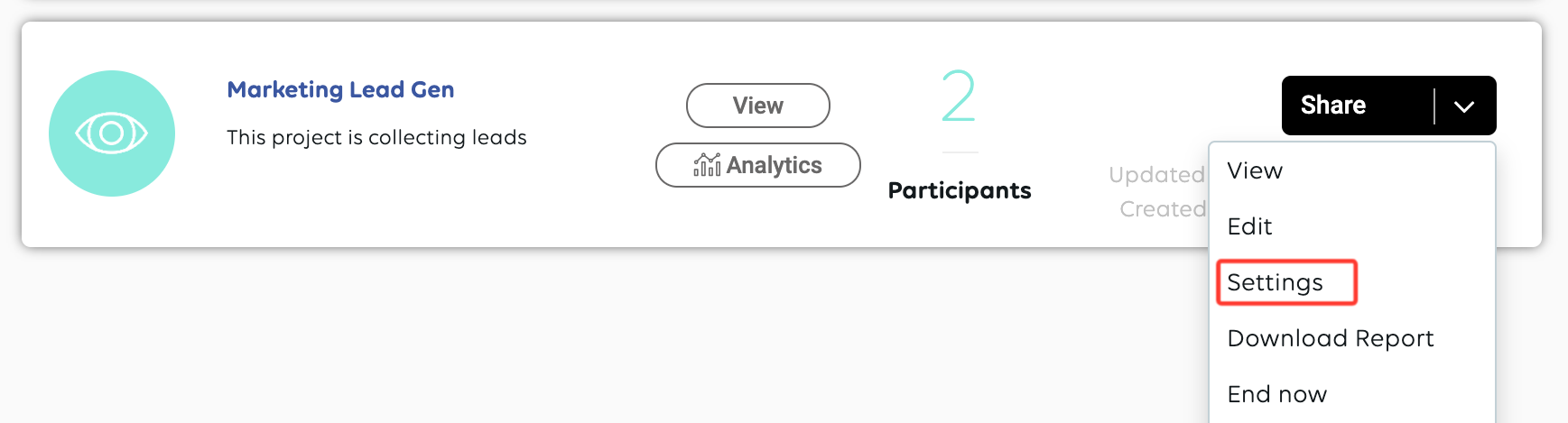
Step 2: Select Integrations & Chat
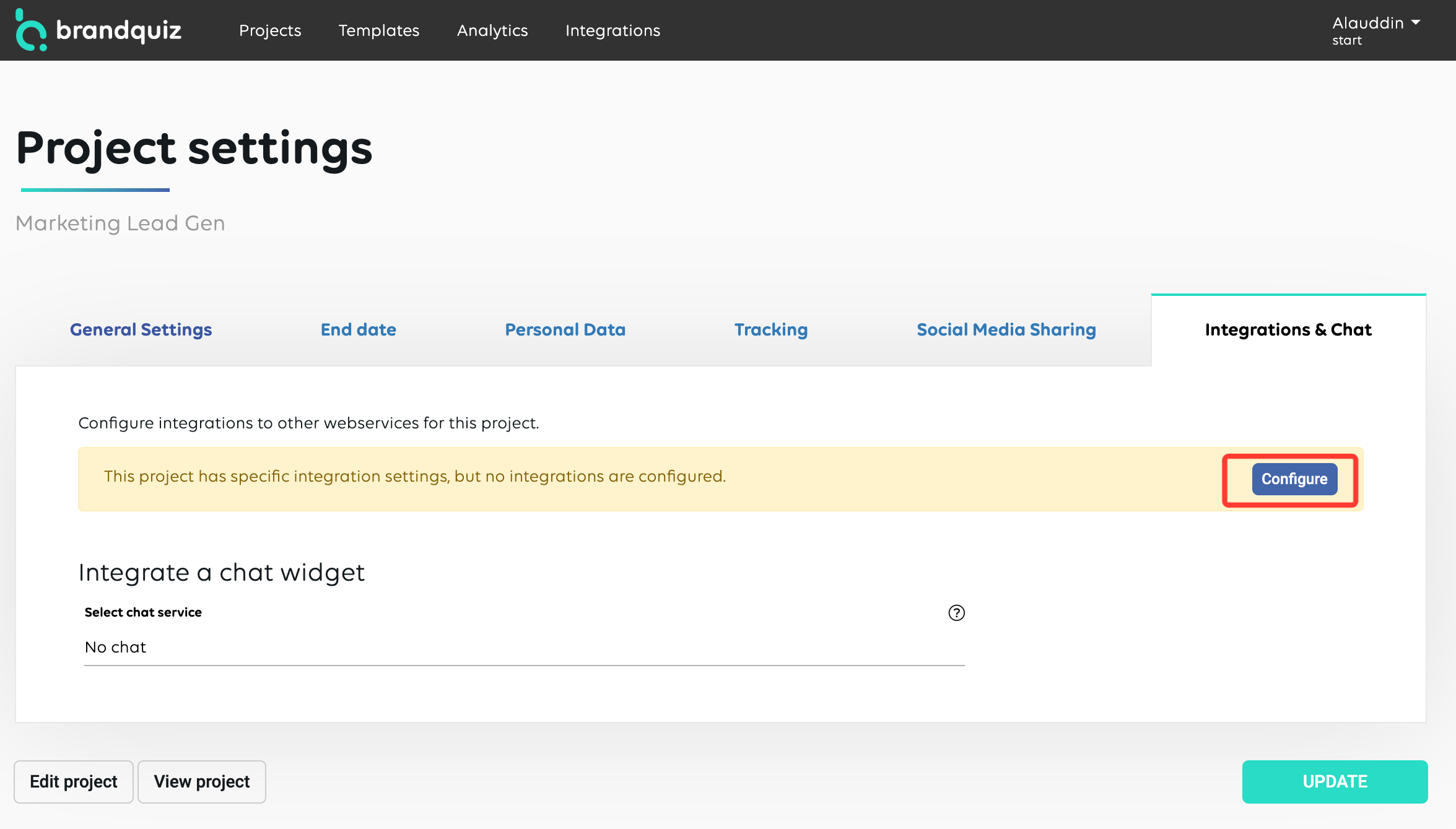
Step 3:
a) Select "Use custom integration settings for this project
b) Paste the Meribook
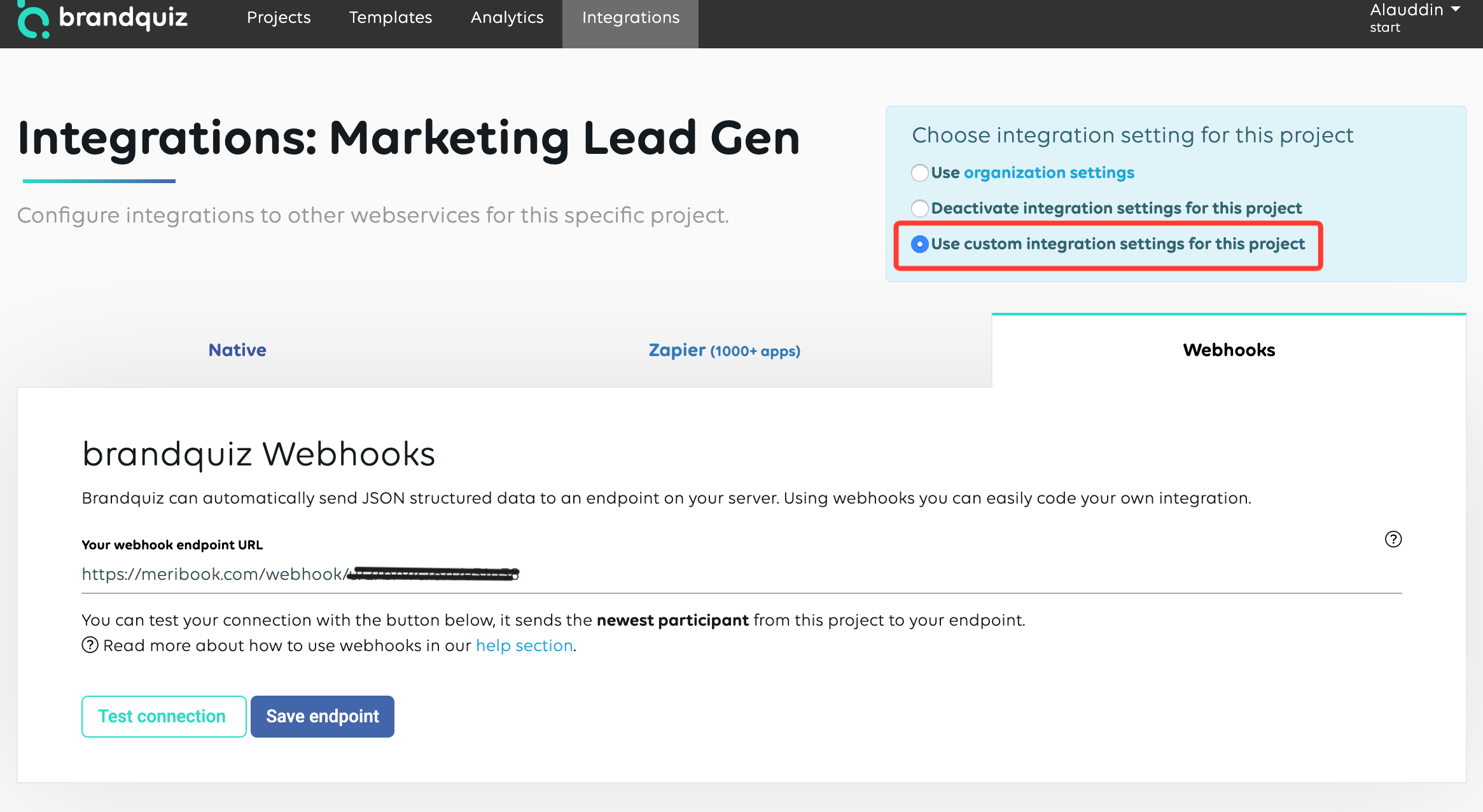
That's it!
Your
Meribook only needs the Name and Email info from this submission to provide access to your content to this user.


